It happens in Insight when I press the "delete" key on the keyboard. Maybe I should not have.
I also noticed it happens in "read-only" groups.
But you're right, I cannot delete someone else's images using the toolbar, the right-click menu or the webclient...
As you can see below, I logged in as "C" and accessed my images, then pressed "delete": here is what I obtain.
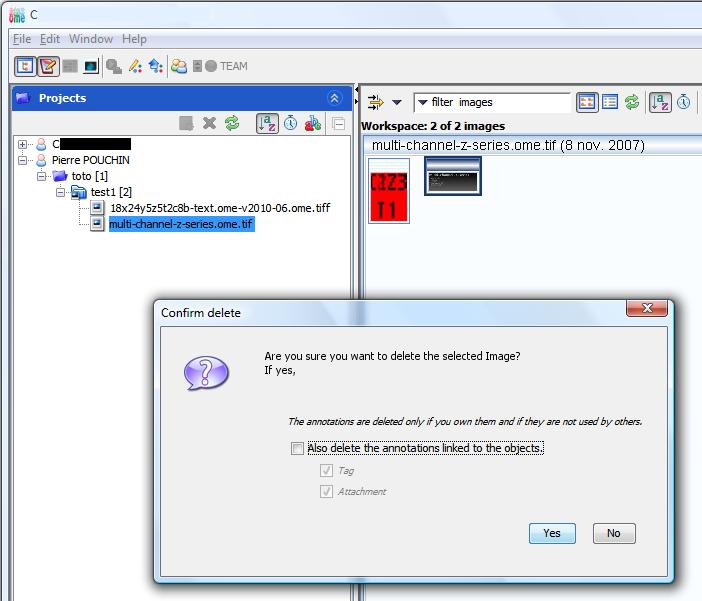
- Connected as "C" (regular user), I can delete my images...
- del_screenshot.jpg (53.95 KiB) Viewed 3827 times
However, I've noticed since that the images still exist but only appear in the "Images" tab in Insight, and in "Orphaned Images" in the Webclient. It appears only the project hierarchy is destroyed...

