Hello Alex and Liesbeth,
Thank you for the information. I have now managed to replicate the problem.
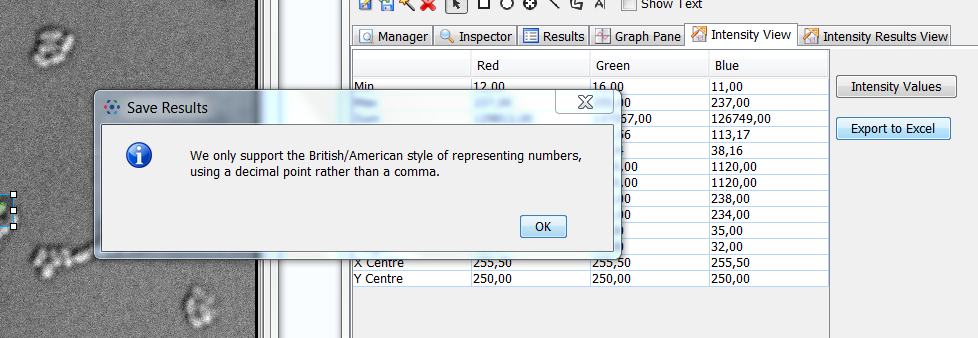
- error-french.png (156.14 KiB) Viewed 3086 times
I have created an error ticket on our trac system. If you would like to be CC on the ticket to receive updates let me know.
https://trac.openmicroscopy.org.uk/ome/ticket/12386There are two work arounds I have found.
1.
If you want the intensity values of just the channels but do not need the 'channel summary' then you can turn the 'channel summary' off at the bottom of the save dialog.
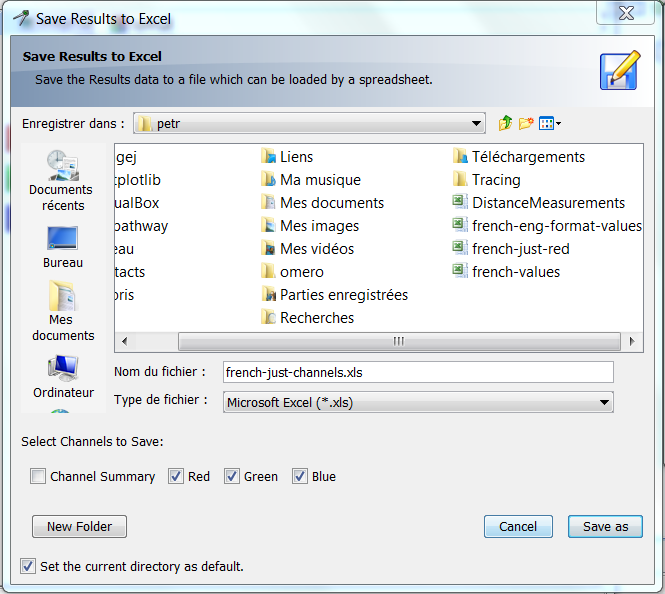
- work-around-1.PNG (91.81 KiB) Viewed 3086 times
2.
If you need the channel summary I have got it to work with the following settings:
Quit OMERO.insight.
Go to the location setting of windows 7 by choosing "Horloge, langue et region-> Modifier la langue"
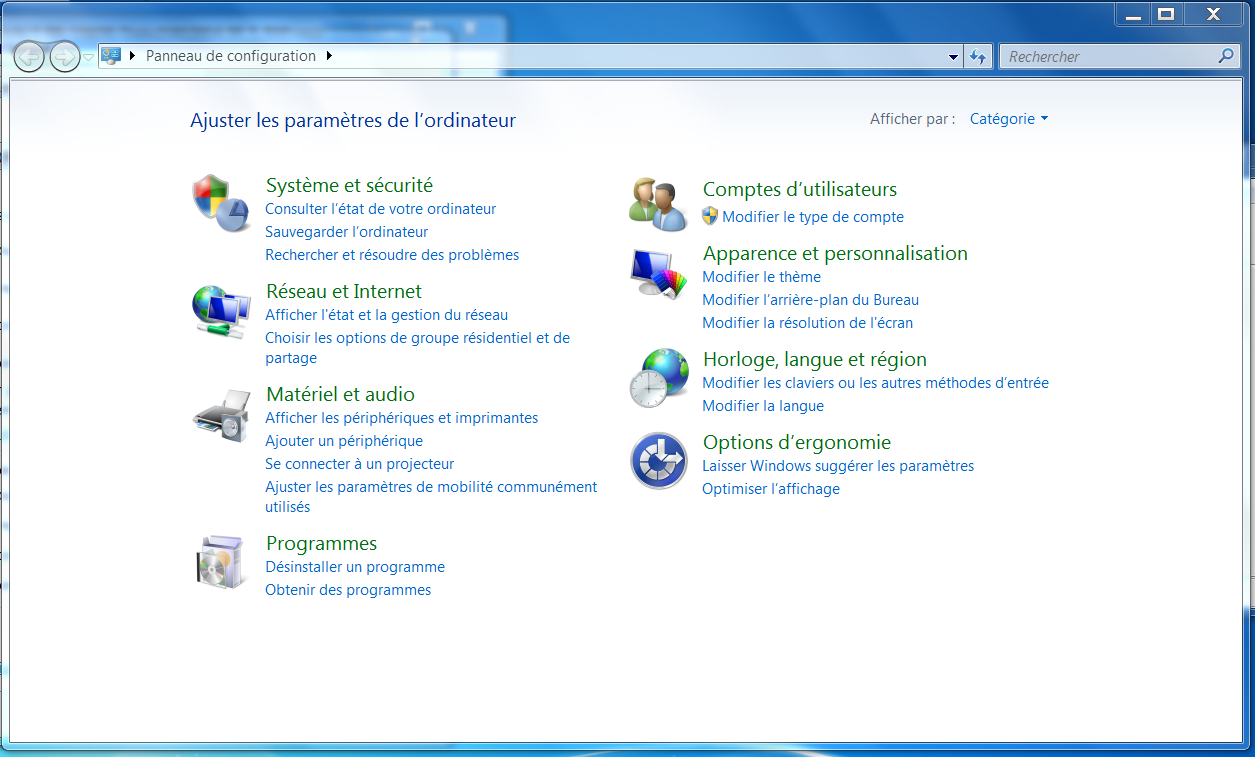
- step1-fr.PNG (241.7 KiB) Viewed 3086 times
Set your language setting as follows:
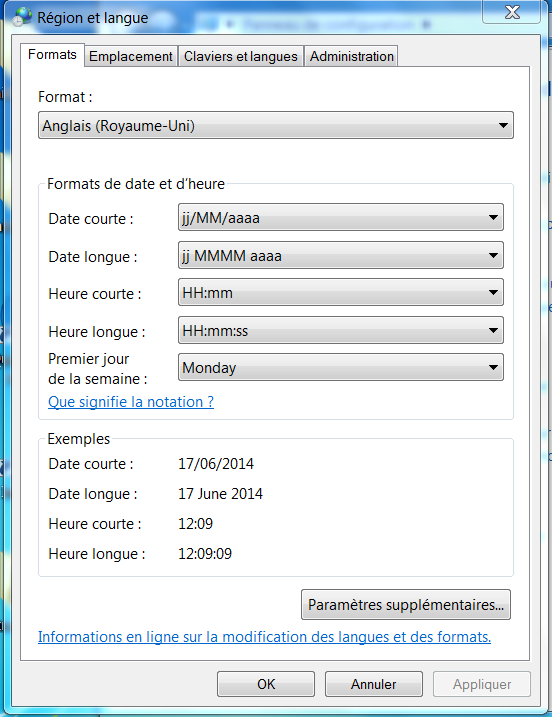
- step2-fr.PNG (89.08 KiB) Viewed 3086 times
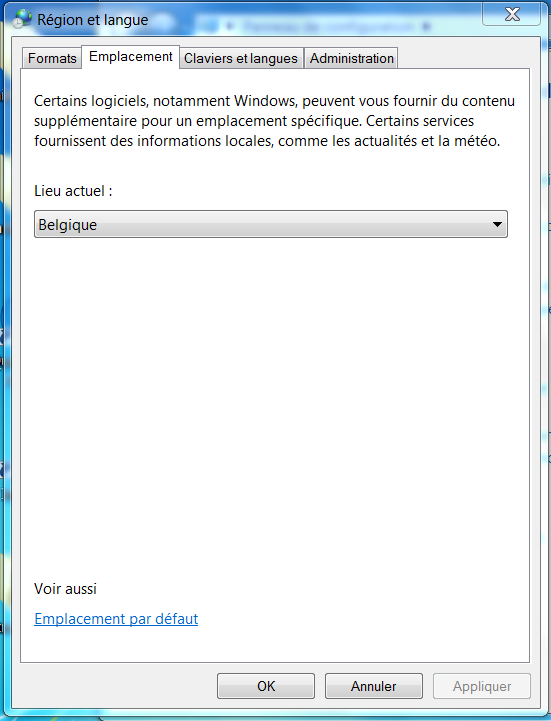
- step3-fr.PNG (82.52 KiB) Viewed 3086 times
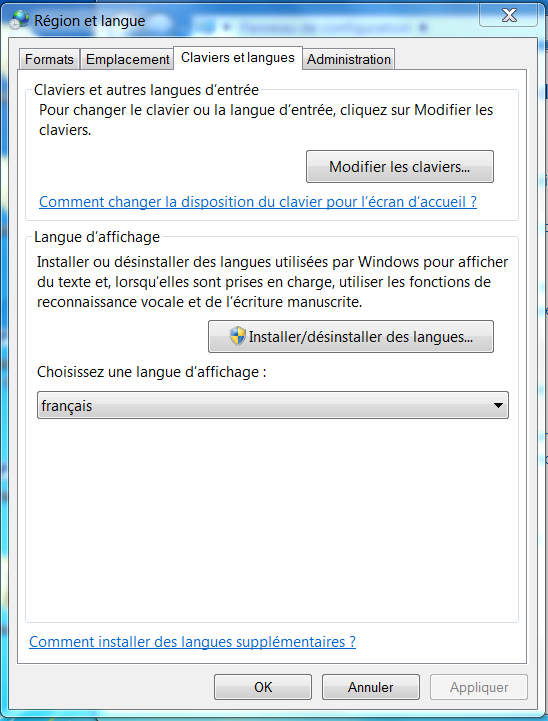
- step4-fr.PNG (86.08 KiB) Viewed 3086 times
Apply the setting, then restart OMERO.insight
In the measurement tool the format of the number of the channel summary should have changed.
Before:
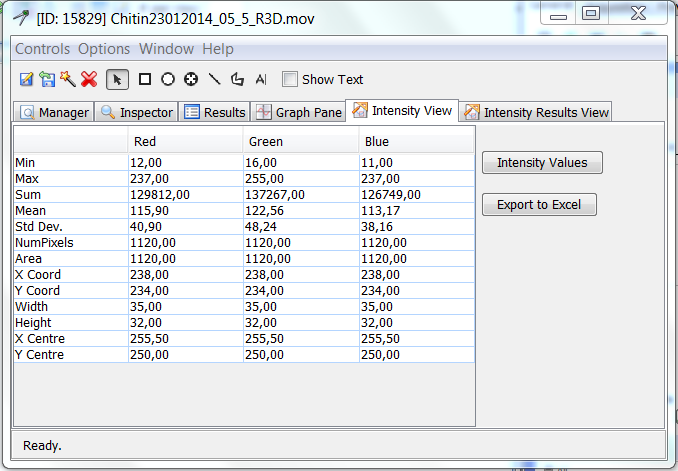
- step0-fr.PNG (61.23 KiB) Viewed 3086 times
After:
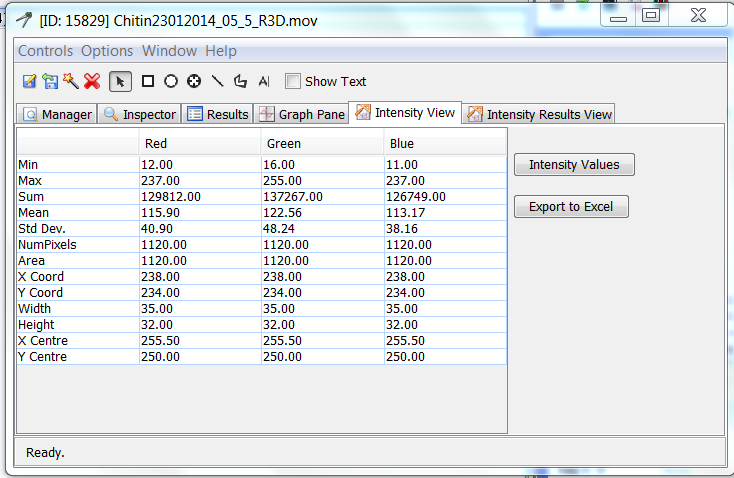
- step5-fr.PNG (60.18 KiB) Viewed 3086 times
Hope this helps,
Andrew

