wmoore wrote:OK, I now understand what you're doing currently, but I still don't know what you're trying to do, since you haven't answered ANY of my questions in my previous post. Please don't assume I know what you're trying to do.
Also, your image failed to attach (I don't see it anywhere). But that's OK - It's a 3-channel image, right (with Z-stack or T-stack?)
Trying again to attach the image:
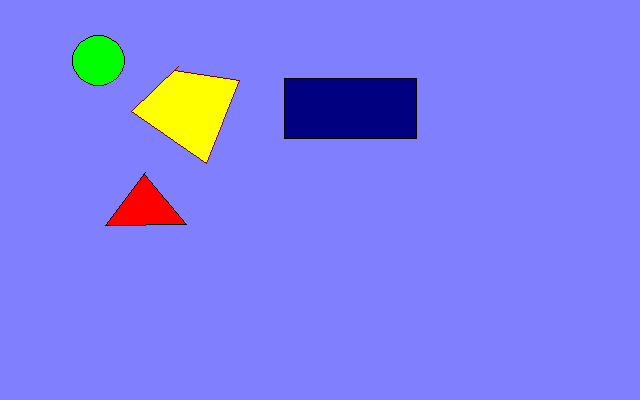
- testRotated (2).tif (24.62 KiB) Viewed 4702 times
So, you want your 3 channels merged into a single RGB image and saved as a tiff?
The image that I upload into Omero has no channels, no Z-stack, no T-stack, just a flat image. It seems to me that Omero generates the 3 channels when it stores it. When I export the image from Omero I want it back the same as my original which means that the three channels need to be merged into a single RGB image
If the Batch Image Export script had the option to save as TIFF (instead of png or jpeg), would that solve your problem?
The Batch Image Export already has the option to save as OME-TIFF format but this exports the image with the 3 gray scale layers. This doesn't solve my problem
When you say 'layer' do you mean Z-section or Channel? Insight can save a Z-section of multi-channel image as a single merged RGB tiff (see attachment).
With 'layers' I mend Channels. My images don't have Z-section or T-section.
I agree that when using Insight to save the image as TIFF it does merge the channels. But I'm not using Insight but I'm writing my own Java client.
Hope that this is more clear.

