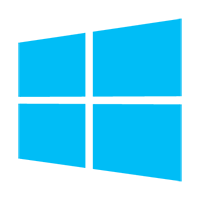OMERO clients
A standard OMERO user just needs to download the client package with a compatible version for their institutional server (e.g. 5.5.8 clients will connect to 5.6.0 servers but not to 5.4.0 servers). Full instructions for installation are on the guides .
If you do not have an institutional server, you can take advantage of the OMERO platform hosted by the OME team in Dundee and sign up for a free demo account at https://demo.openmicroscopy.org/signup/. You will received an email with your username and password allowing you to connect to the server in Scotland.